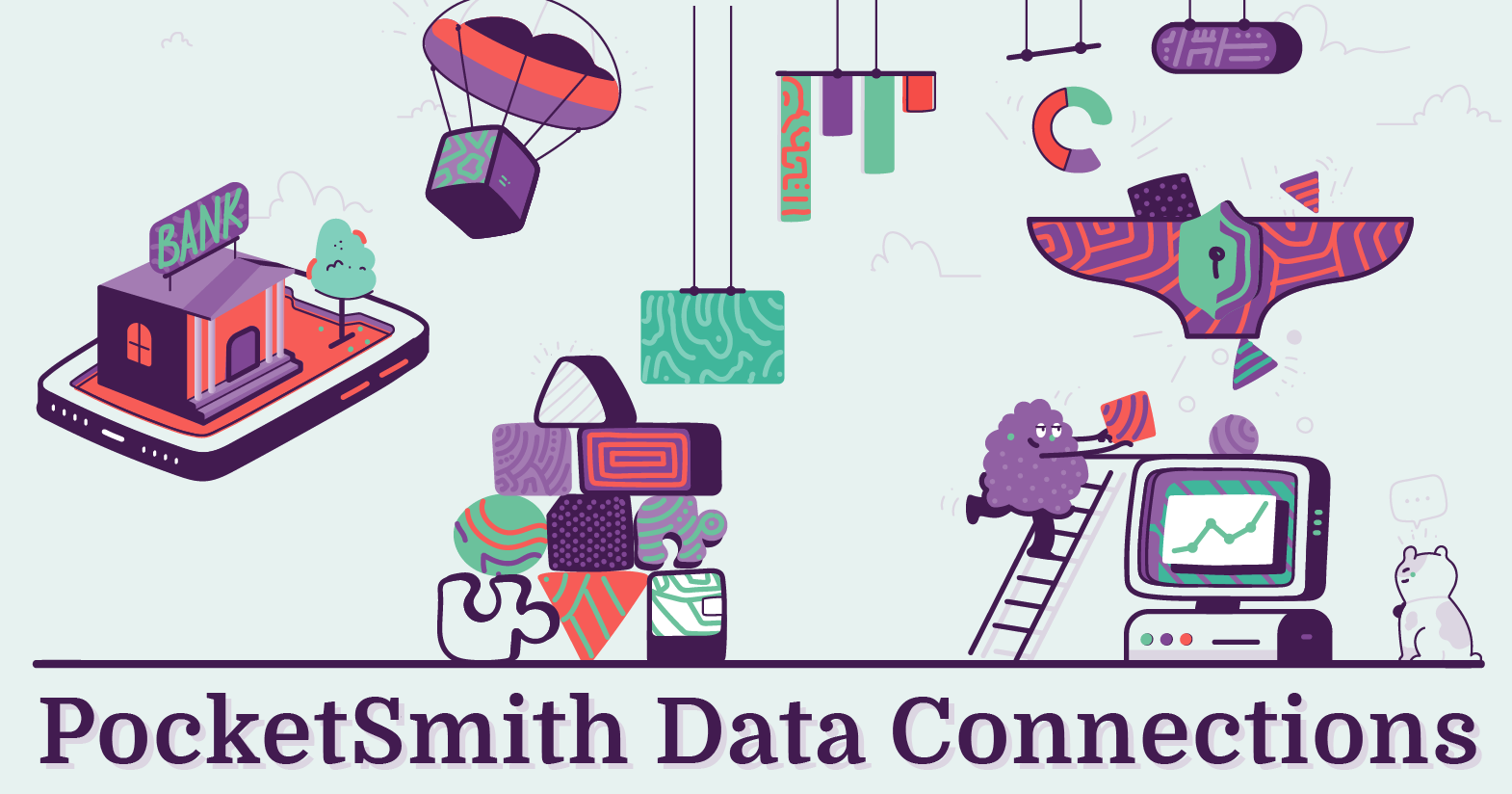All new bank feed accounts created after today will default to using the transaction / card swipe date for transactions, instead of the posted date, when possible.
The transaction date is the date that you actually transacted, whereas the posted date is when the bank actually processes the transaction. Often these are the same date, but sometimes - for example on weekends - it can take a few days for the transaction to post / process.
In cases where this data is available to us (and it’s not in all cases, especially for open banking feeds), it’ll mean that your dates in PocketSmith are far more likely to match the dates seen in your banking apps, and also results in better alignment for spending inside budget periods too.
Older accounts can have this optioned turned on for them as well, just get in touch and we can activate this for you!

In order to ensure we’re delivering the most accurate and timely bank feed support possible, we’ve introduced a new system for getting support for any bank feed issues that you’re experiencing.
After clicking on “Feed help” from the main help menu, you’ll be guided through specifying the issue that you’re experiencing, what feed you’re having trouble with, and any additional information needed so we can help you as swiftly as possible.
You’ll spend less time requesting help now, along with fewer back-and-forward emails between yourself and the support team to provide all the information needed to get you the help needed.
You can access this new feature now by navigating to the help (?) menu and clicking “Feed help”.

The transactions page now lets you search for transactions which don’t have specific labels, by choosing “none” when choosing some labels in the search form. In this mode, only transactions that have none of the selected labels will be returned.
This comes along with a tweak in the way that the label search options are presented: there is now a dropdown with the three options within it: any, all, and none. The “all” option replaces the “Match all” checkbox that was previously used.
This new capability will be extremely helpful especially when combined with other search fields, and once stored as a saved search, will be great for use in various Dashboard widgets.
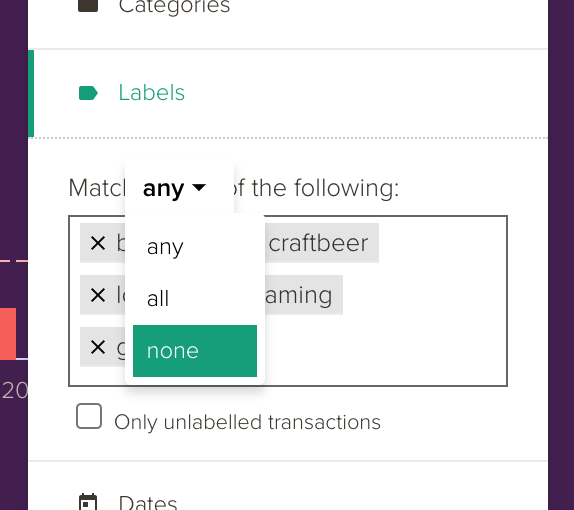
Now you’re able to click the roll-up icon on the right of each row in the Income & Expense report to roll-up the numbers of a child category into its parent.
The roll-up status is kept consistent between the Budget page and the Income and Expense report, to ensure simpler comparison between individual categories across these features.
This change also adds guidance alongside the sum totals that appear at the bottom of the table, in the cases that the numbers include hidden categories or exclude rolled-up categories.

It’s not always clear what category settings have been applied for a particular category. And as it’s a key part of how category-based budget reporting is performed, this setting is now front-and-center on the Categories page. It’ll show as either “Income”, “Expense” or “Expense and Income” depending on the category type settings which are applied.
In addition, the category type will now automatically change to the correct type, if you edit the only budget in the category to be a different type. So if you accidentally create your “Wages” budget to be an expense budget at first, editing that budget to be an income will have the category type change to income.

The first of a two-part upgrade has been released for the Income & Expense report - categories can now be nested underneath their parent categories. You’ll find a new “Nest categories” toggle in the left-hand sidebar to activate this new mode.
The change is for better visual organization of the report, for the moment. Further improvements to fully support budget rollup into parent categories (as we do in budget analysis) is coming soon. We understand how important rollup is in this report for many of you, but we didn’t want to delay getting basic nesting released while development continues.
Along with the future release of rollup, we’ll also be improving the exports to include more nesting information within them, as well as introducing more guidance around the amounts displayed - in particular when parent categories are collapsed.

Some dashboard widgets focus on transaction analysis, and allow for a range of filtering options to choose which transactions are included in analysis. These widgets are the earning and spending pie chart, the category sankey diagram, and the transactions column widget.
Our second upgrade for Christmas: you can now switch from regular filtering for these widgets, to instead use saved searches to select which transactions are included! This means all the power of the search on the transactions page is now available to the above widgets.
You can show an earning and spending widget for a particular transaction label, or have a sankey diagram of transactions larger than a given amount, or put together a transactions column showing only transfers within the last 3 months that are over $100 in AUD, that include the word “christmas” in their description.
We wish you a very happy festive period, and are looking forward to sharing all the product improvements we’ll release in 2023 with you!

When you click on a sum of transactions in PocketSmith, you’ll be displayed the contributing transactions within a popup. As our first upgrade for Christmas this year, the new version of the popup has just been released:
As such an important part of being able to quickly view individual transactions that sum to the clicked number, this change should make finding relevant transactions faster. It’s just the start too - a second stage of improvements to the popup is planned, enabling quick transaction changes within the popup.
Stay tuned for our second Christmas upgrade tomorrow!

We’ve released some changes which makes it easier to view web application dashboards tailored for your phone.
You can now create a mobile-specific dashboard with a single column of widgets, customized as needed. Once you’re done, navigate to the Dashboard on your phone (selecting “remember me” when you log in), choose the Dashboard and “Add to Home screen” for easy access to your mobile dashboard into the future. This will help see you through until we add full Dashboard support on the native mobile apps.
With this release, we’ve also pushed the new Dashboard into prime-time, with the older dashboard now called the legacy dashboard. More updates are coming soon!
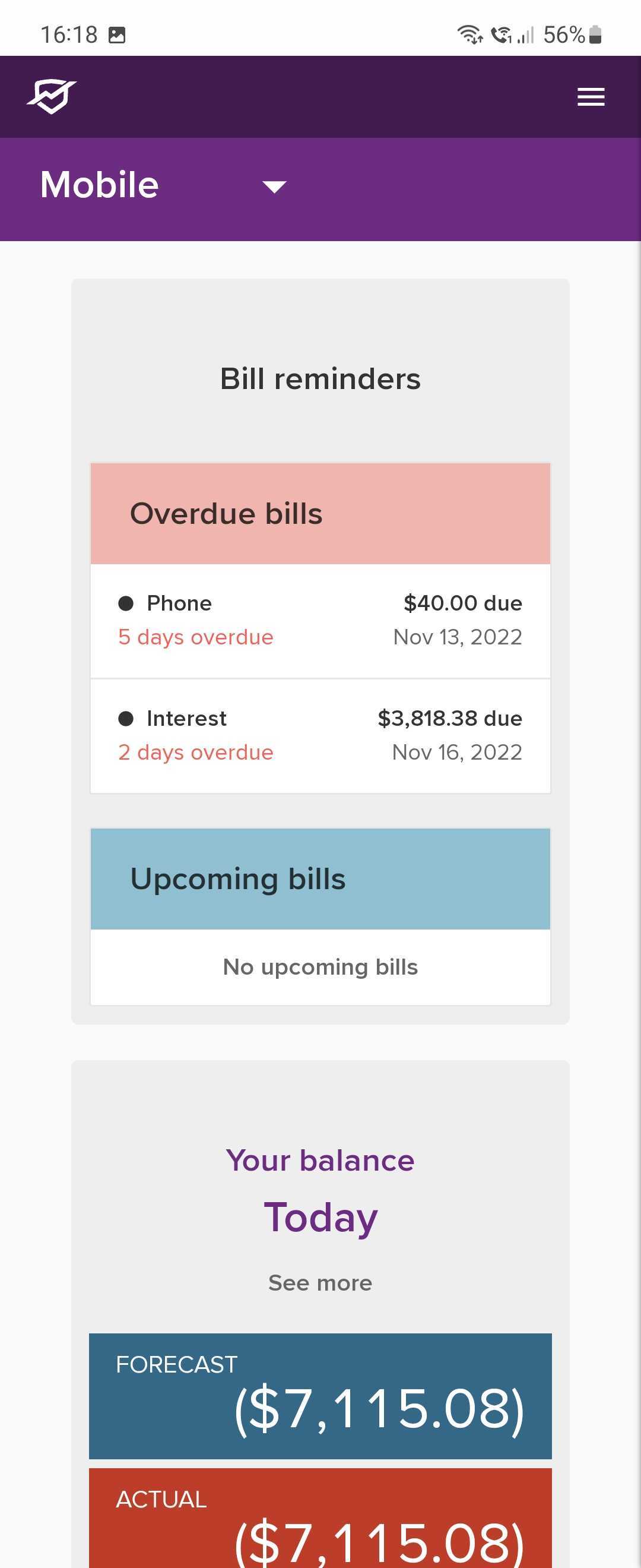
We’re happy to announce that all Basiq open banking feeds in Australia have now been enabled. These are all available via the regular feed search in PocketSmith, and are denoted by the “Open Banking” tag that appears to the right of each search result.
While everything is working well for the majority of customers, CDR open banking data sharing is still a fairly new concept. As a result, some banks still struggle to supply data reliably and completely. Please send us an email if you experience any problems, and we’ll be happy to look into the issue.
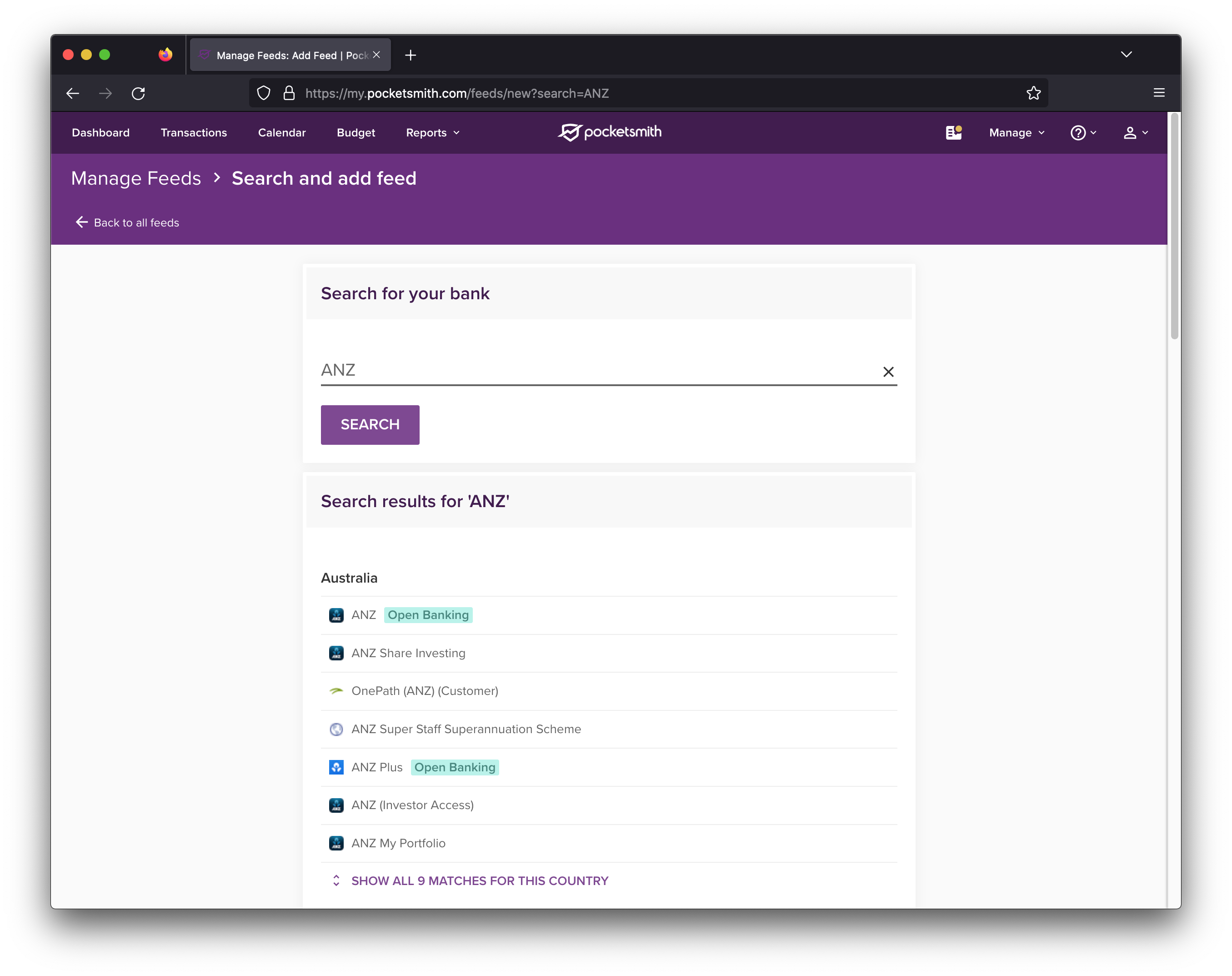
We’ve launched an importer for data exported from MoneyBrilliant, who have recently announced that they’re closing down the service over the next 6 weeks.
The data exports from MoneyBrilliant are in Excel format, and contain a lot of information - accounts, transactions, budgets and categories. Our importer can slurp up all this information and get your PocketSmith account set up with the data in minutes.
Further information on this soon, but for the moment you can check it out over at https://my.pocketsmith.com/setup/money_brilliant.

We’re nearing the full release for open banking feeds in Australia, with our new data partner Basiq. You can already add open banking feeds for Macquarie, Up, Ubank (ex-86400) and HSBC yourself, via the add feed search form.
People who get in touch are also able to migrate to using open banking feeds as well - so please send us an email if you’d like to switch.
As we learn about the nature of Australian CDR open banking feeds, we’re updating our Learn Center article with details. If you’re interested in some background reading, you can find all the details on our blog.

When searching for transactions between date periods, the selectable date ranges are now always relative to today.
In the past, date periods were stored as at a fixed point in time - when the saved search was created. Now, the date periods change on an ongoing basis, as time moves forward. For example, this means a saved search for transactions from “last week” will always return transactions from the week before the current week, even if the search is saved.

All date pickers throughout PocketSmith have been updated to include new rolling date period options. You can now choose rolling week, rolling month, or rolling year options, which change with today’s date. So for example, if it’s September 22 today, “rolling month” would select dates between August 23 until September 22.

A new widget has been released for the Dashboard, a transactions column widget! This is an extremely flexible widget that can be used in many ways, to present the total sum of transactions across a date period as a column chart.

A new banner widget has been released for the dashboard, a category sankey diagram. These diagrams depict the flow of values between heirarchical structures, which makes it particularly good for showing how money flows from parent category to children categories. Super useful if you’ve got a good set of nested categories. You can even export the diagram to an image for sharing!

An updated user interface for linking feed accounts has been released, moving away from the two-step process for linking feed accounts to PocketSmith after a feed has been connected. It’s now easier to choose between linking existing accounts to feed accounts, or create new accounts from the feed. More cues are provided to guide you through the process, which is especially important if you’re moving feeds between data providers!

A small change here - PocketSmith no longer hides the account number behind an information icon on the Account Summary page. Account numbers have become much more important since the Account Summary was built in 2014, so we’ve brought it to the fore.
The information icon still exist, but only to be clicked on to see all balances for accounts within a group (as per the screenshot below).

The march of progress is upon us! We’re very happy to announce that we’re currently integrating with new data provider Basiq in Australia. Through them, we’ll be getting access to open banking feeds for all banks in Australia as they come online, and reliable traditional feeds in the interim. Read more »

Rollover budgeting can now be visualized in much more detail than before, providing a clear picture on the state of your budgets. Software engineer Mike runs us through the new improvements to PocketSmith’s rollover budgeting feature. Read more »
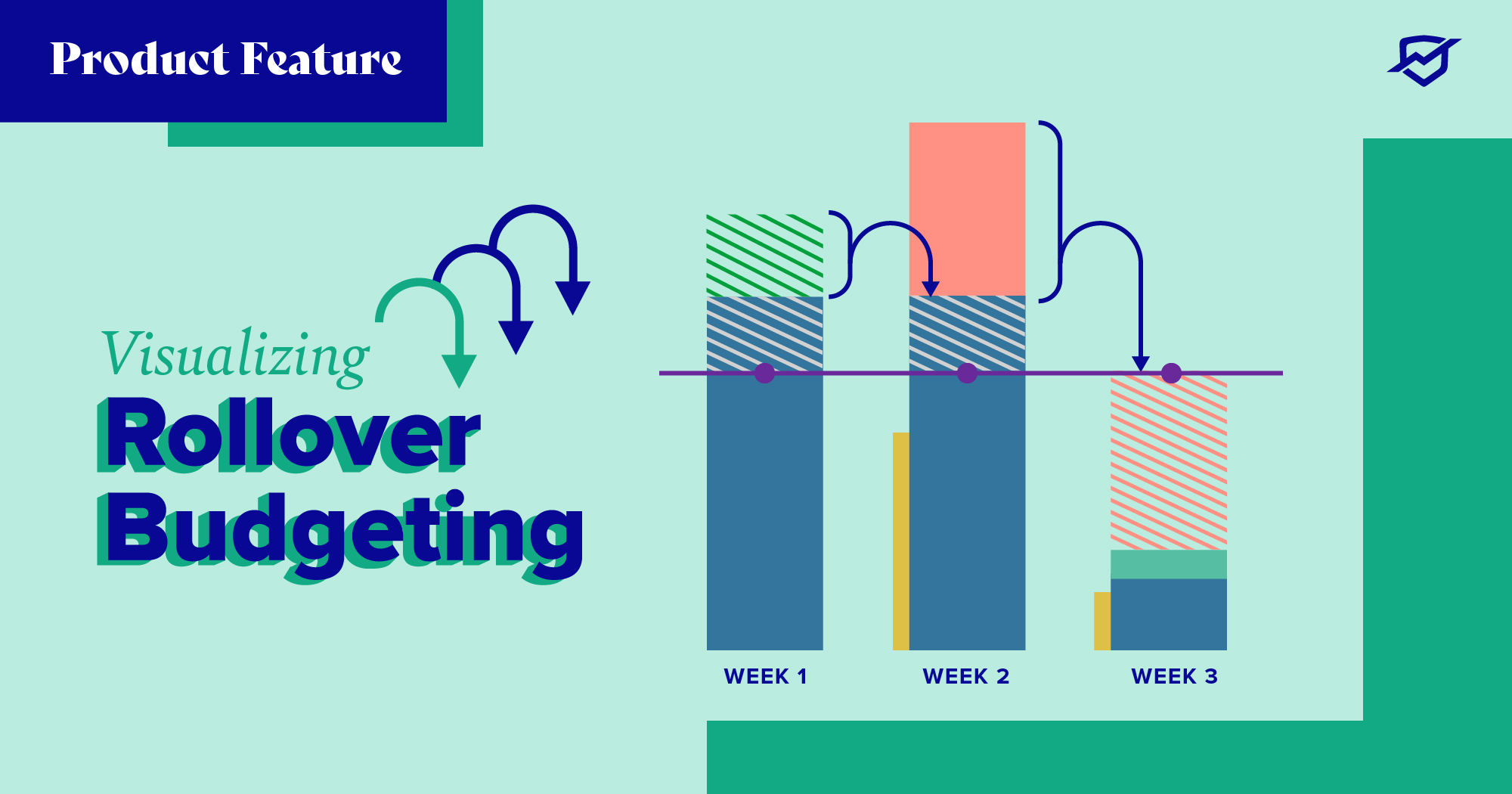
While reflecting on the changes released during 2021, we ended up striking upon a couple of new features that will make a lot of users’ lives easier. Read on for details on how you can now perform math operations in key number fields in the application, and also filter through your financial events in the Calendar. But first, a quick recap. Read more »

You can now automatically track balances over time for non-transactional accounts! Build a rich balance history for accounts without typical transactions, like passive investments, to give you deeper insights into your money. Check out how you can enable this new setting for each account (tl;dr: Account Summary > Manage Account > Other settings > Track balance changes). Read more »
After months of testing with a wonderful group of users, we’re happy to announce that Data Connections is ready for primetime. It’s time for you to dive in and experience the upgrade first-hand! Read more »