You can now see the percentage of the total for each category in the Income & Expense Statement!
This is an exciting new method of analysis for the Income and Expense Statement, and we wanted to make it as useful as possible without impacting the clarity of the page. To that end, we’ve added the ability to toggle this feature on and off easily from the sidebar.
You’ll see a sidebar setting labeled “Show percentage of total” - switch this on, and the percentage figure will appear next to both the budgeted and actual columns. This setting will be remembered in your browser, so the next time you come back to this page it’ll be how you last left it.

Update June 4: want to get into the public beta? Please send us an email to [email protected], and we’ll sort it out!
While we don’t foresee any changes to this timeline, things might still change. Thanks for your time and feedback during the public alpha period. If you’ve any questions, please get in touch!

In addition to the updates a couple of weeks ago, we’ve just released some design improvements to the Income and Expense Statement. Overall this page is now clearer and delivers more information within the available real estate. It also features a fixed header too, so you’ll never lose focus. Rows within the budget popup can now be clicked, to edit that instance of the budget - so quick changes are much easier!
All up, these recent changes have drastically improved our own financial calm when using the Income and Expense Statement. We hope they have the same effect for you!

We’ve launched a range of improvements for the Income and Expense Statement over the past week. These include:
This feature will be receiving another update in the next couple of weeks too, so keep your eyes peeled!

We’ve been rebuilding the technology that connects PocketSmith to banks, improving feed reliability and the experience of managing bank feeds. Get some insight into the rebuild on the Path to PocketSmith Data Connections post on our blog.
And now, Data Connections is ready for its first showing, moving into the public alpha phase. You can now play with Data Connections in a sandboxed environment, helping us get any kinks ironed out before it is released into beta.
To find out more about the public alpha, check out the blog post The Data Connections Public Alpha. If you’d like to jump right in, send us an email to [email protected] and we’ll send you the required access details.

We have added a new chart to the Transactions page to help you analyze your transactions. It allows you to see the transaction totals for a daily, weekly, or monthly period for your current search, along with the averages over the selected time range. Just click the histogram icon on the upper right of the chart to switch to the transactions histogram.

Another much-requested feature has been brought to the mobile app!
You can now view the balances for your accounts on any day in the past or future with the calendar. This includes both the actual and forecast balances for the past and forecast balances for the future.
Just tap on a day on the calendar, select the Balances option, and the balances for that day will be shown below.

You can now preview new custom dashboards for web! If you’re a beta user, you would have seen the link in the Dashboard toolbar to give it a try over the past few months. Now, everyone will see this link on the right hand side of the current Dashboard.
Read all about custom dashboards on our blog and get into the nitty-gritty in the Learn Center.

In order to perform server maintenance, PocketSmith will be offline for up to 30 minutes on Wednesday, 30 September, at 10:00 UTC. See https://everytimezone.com/s/cef0de1d for when this is in your timezone.
We apologise for the inconvenience this downtime causes. We will be posting to our status page at https://status.pocketsmith.com throughout the scheduled maintenance, so please keep an eye on that for updates as they occur. Thanks for your patience!
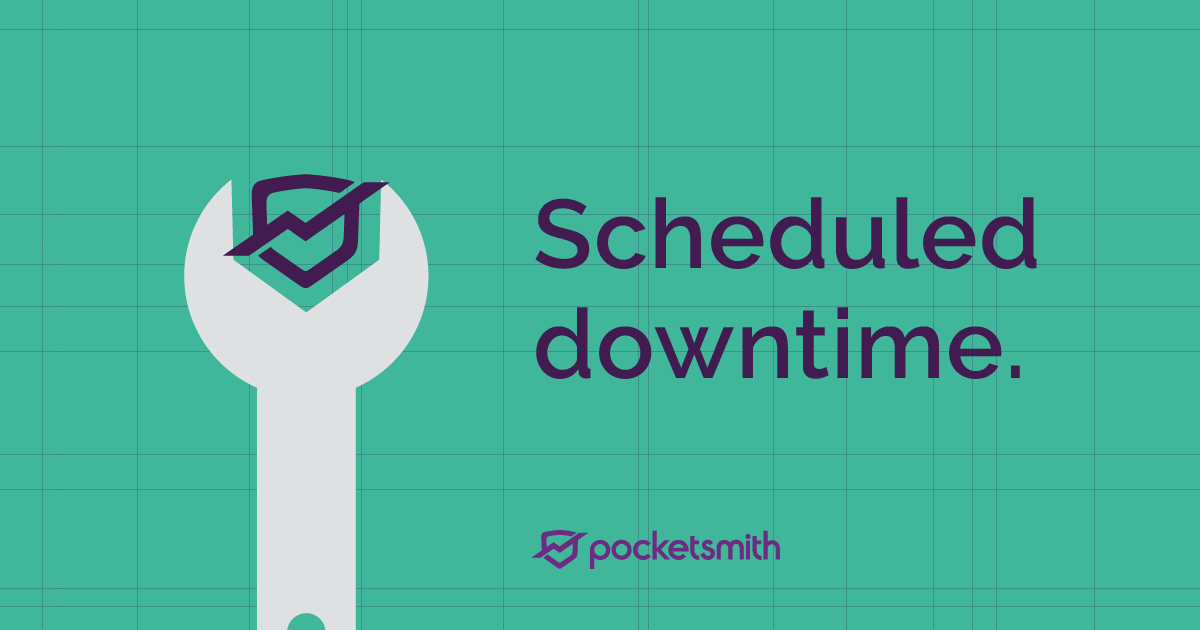
We have updated the PocketSmith desktop apps so that the underlying framework is up-to-date. The app is also now notarized with Apple, so you will no longer receive warnings when installing the application on macOS.
You can download the new desktop version at pocketsmith.com/download.
To learn more about the desktop apps, have a look at this guide in our learn center: PocketSmith Desktop Apps.

Our most requested feature is now ready for you to try!
Many of you have asked us to add rollover budgeting, and after over three years of work, we are ready to share this with you.
To understand how you can use our new rollover budgeting feature, check out this post, which explains our implementation’s power: Rollover budgeting in PocketSmith, now in beta.
Once you understand how it can be used, start creating some rollover budgets in your own PocketSmith account with the help of this guide: Rollover budgeting.

The Trends page now remembers the date ranges and periods you’ve selected. This means that when you flick between categories for analysis, the date range and period will stay the same whenever possible for the selected category.
For example, if you want to view the trends in 1 monthly periods for the entire current year, you’ll only need to set this once. The 1 monthly period selection and the current year date range will be retained as you switch between different categories. We’re sure this change will save many people many clicks!

We’ve added a balance graph to the mobile dashboard! This handy widget allows you to see your actual and forecast balances.
Tapping on the widget takes you to a more detailed balance screen, where you can view a breakdown of your balances by account, drag the graph slider see your balances at a particular date, and compare actual and forecast balance amounts.
Use the filter icon to adjust the date range and include or exclude individual accounts.

In order to perform server maintenance, PocketSmith will be offline for up to 30 minutes on Thursday, 26 March, at 11:00 UTC. See https://everytimezone.com/s/bfda145b for when this is in your timezone.
We apologise for the inconvenience this downtime causes. We will be posting to our status page at https://status.pocketsmith.com throughout the scheduled maintenance, so please keep an eye on that for updates as they occur. Thanks for your patience!
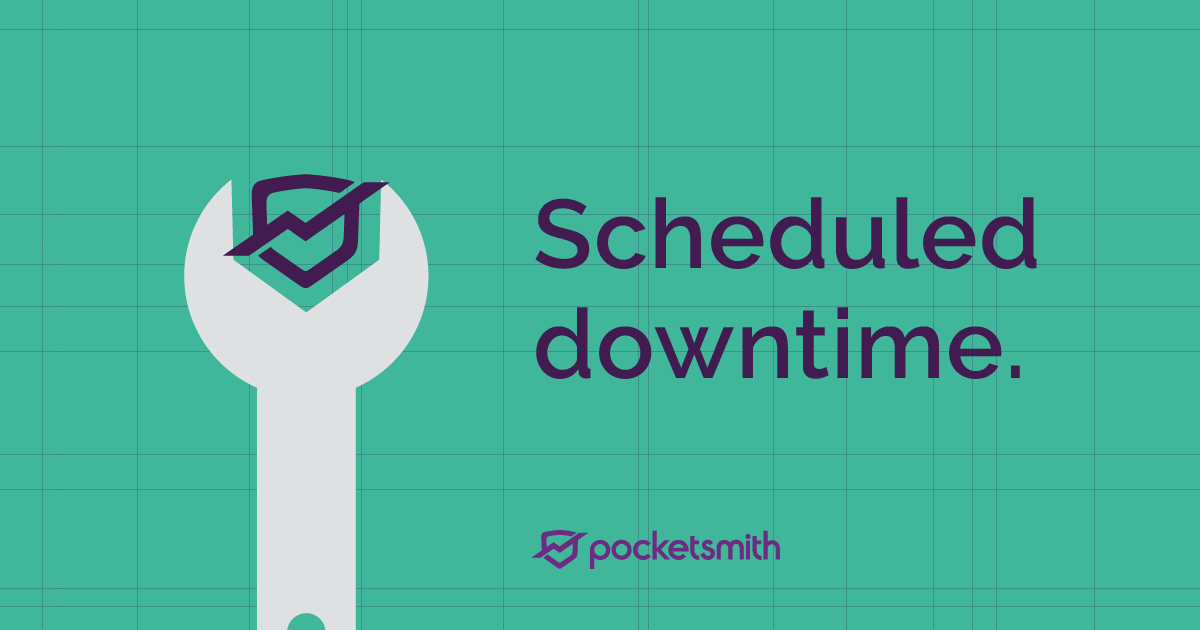
Don’t let budgets and uncategorised transactions get away on you! PocketSmith reminders are here.
Keep on top of important tasks in PocketSmith, at a time that works for you. Learn how to set up mobile and email reminders in the following guide: Scheduling Reminders in PocketSmith.

We have added a new popup for budgets and bills on the calendar page to make it easier to see relevant details, including an analysis for budgets, or payment status for bills.
When you hover over a budget event, more details for the budget period will show, including the days remaining in the budget period and the total of relevant transactions. Bills will additionally show whether the bill is upcoming, has been paid, or is overdue.

It is now possible to confirm and edit multiple transactions while in the ‘Awaiting confirmation’ transaction listing.
There are now checkboxes for each transaction when confirming them. Ticking a checkbox next to transactions will show new options in the toolbar to edit or confirm the selected transactions.

You can now search for transactions by currency code, if you have transactions in multiple currencies. At the bottom of the transaction search criteria form, there is a new currency option, if applicable. From there, you can choose one or more currency codes that you’d like to filter your transactions by.

We have brought the calendar to our mobile apps!
This first release of the calendar allows you to view the budget events for a selected day. It is currently read-only so budgets are not able to be edited, however more updates will be coming soon.

We have restored the ability for users with accounts in the European Union and United Kingdom to have bank feeds, by using a new bank feed provider - Salt Edge.
We found out at a very late stage that our existing bank feed provider Yodlee wasn’t going to be able to provide us with bank feeds in the EU and UK past the PSD2 deadline of 14 September 2019, as detailed in this post.
Since learning of this, we have been hard at work trying to find solutions for easily importing of transactions for EU and UK accounts. Luckily, we found that Salt Edge provided a solution that was able to work within PSD2 regulations and we have been hurriedly integrating this into PocketSmith.
We have just released the Salt Edge integration and you can find out how to set this up for your EU and UK accounts with the following guide: Salt Edge: UK & EU bank feeds.

The latest release of the mobile apps for Android and iOS includes a new favorite budget widget for the dashboard. With this budget widget, you can choose what categories budgets you want to quickly see on your dashboard.
We have also added dark mode to the apps. This can automatically change based on your system setting in Android 10 and iOS 13, or you can change it manually from the app.

As we continue towards getting multi-currency out of beta, we have improved multi-currency support in a few different areas.
The Transaction and Timeline pages now respects the ‘Show in base currency’ option.
The Auto-budget tool will correctly convert between currencies.
The ‘Recent activity’ and ‘Your next 7 days’ Dashboard widgets now show the correct currencies.
The Digest email now shows correctly converted amounts.
The converted amount to the base currency has been added to the exported transaction file.

We’ve improved the experience when a bank feed prompts for multi-factor authentication.
Along with other changes, if your bank feeds require multiple MFA details, these will be queued so that once you complete one, the next one will then show.
