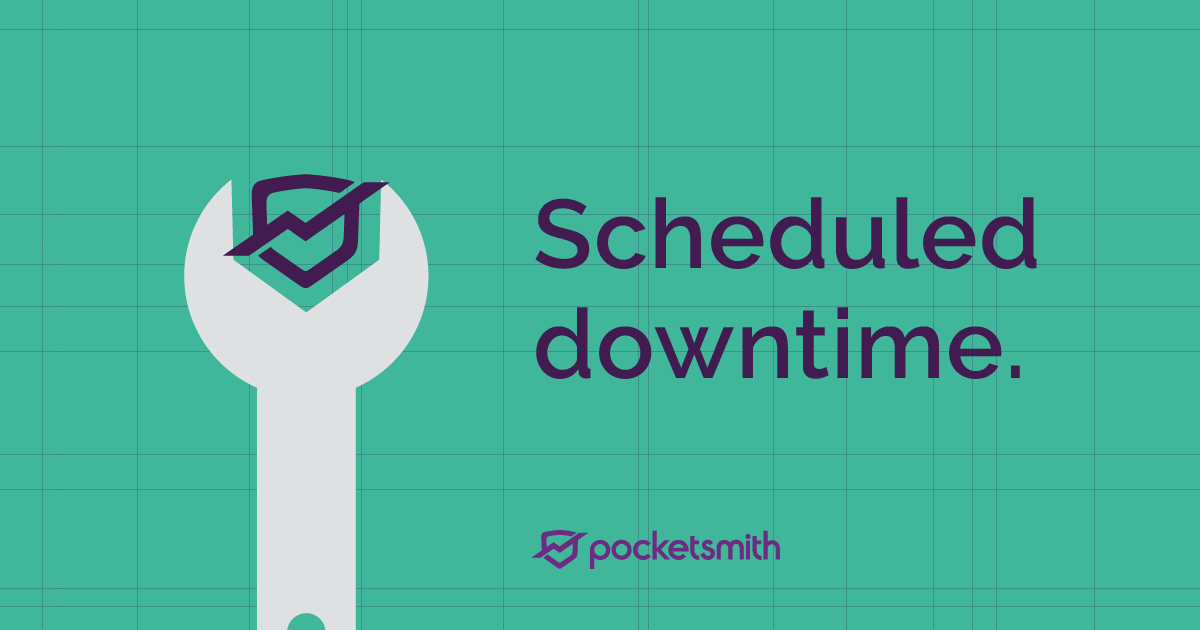We have made it easier to find your correct bank feed!
When searching for your bank, the most popular bank feed option for your search will be shown. This means you can quickly get this bank feed connected and your transactions imported.

We recently released an improved interface for managing your category rules! You can now tweak your merchant keywords and refine your category rules in a specially designed interface. You can check it out here and learn more about category rules in our learn center here.

This week we released new versions of our iOS and Desktop applications. Grab the latest iOS app here, and the Desktop app here.
The rebuild of the Android app is coming along too, and - no promises - we hope to have news for you in the next month or so.

The Dashboard’s Earning and Spending chart now uses your own category colours for each segment. In the past, a restricted range of colours was used, regardless of what colours were chosen for each category. But now your own colours are used, which can be set by editing your categories. If you haven’t selected a colour for a category, a soothing default is provided.

We’re now on new infrastructure! The migration went well, and the performance and reliabilty of the application has been improved.
On a more exciting note, the upgrade also means that emoji is now supported everywhere! This means you can start to 🏷️ your 💵 🗒️ 🏦 💱 🎠 👕 👠 🍔 💃 🎉

PocketSmith is moving to new server infrastructure, which will ensure the ongoing speed and reliability of the application.
The application will be offline from 1pm NZT, 12am UTC on Feb 22 / 4pm PST on Feb 21.
We’ll be allowing up to 4 hours’ downtime for the migration. However, we expect that the application will be back in closer to 3 hours.
Stay tuned to our status page and Twitter for updates as they happen.
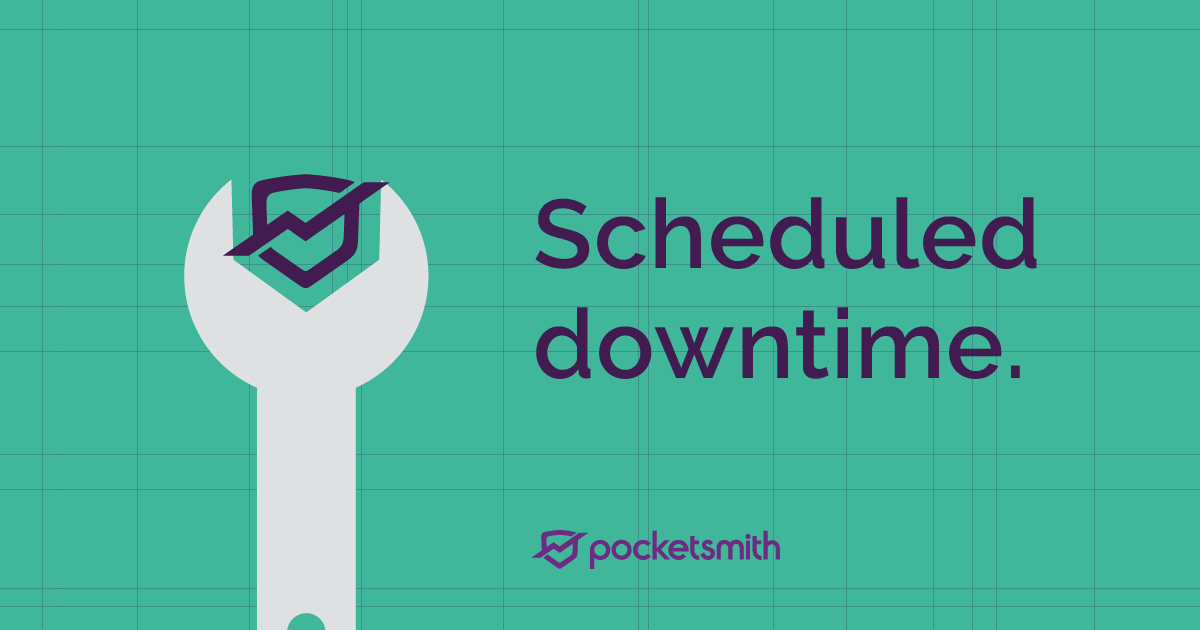
A couple of weeks ago we released a new feature, Timeline into beta. Now, you’re able to search your timeline too! Just click the search icon on the top right, and enter keywords to search through your memories.

On the last day of 2016, we’re happy to announce that the first versions of the PocketSmith desktop app are in beta. These are available to download here now for Windows, Mac and Debian-based Linux distributions.
While this is a just the first step towards better desktop integration, we’ve already found it really helpful to have PocketSmith always available right where we left it last. We also recently introduced a “Remember Me” checkbox to keep you signed in for 2 weeks, making it easy to have PocketSmith always ready and waiting on your private devices.
Thanks again for your support this year. We look forward to introducing you to many awesome things in 2017!

We’ve often been asked if gift subscriptions can be bought for friends and family, and now we’ve got you covered!
You can now buy Premium and Super gift subscriptions that run for a month, 3 months or a year. A gift subscription is a one-off purchase, so you wont be charged again when the subscription rolls over. A great gift for lots of occasions!
Subscriptions can be bought at https://my.pocketsmith.com/plans/gift. Give the gift of PocketSmith and share your secret to financial prowess!

Say hello to Timeline!
PocketSmith lets you track your memories with your purchases, and Timeline is a curated display of your transactions that contain notes, photos and attachments.
Get started by adding notes, photos, and documents to your transactions. PocketSmith is useful for recording details on bargains, recipes, car maintenance issues, big expensive buys, visits to the doctor, dining experiences and much more!
Visit your Timeline (under the Accounts menu) to start seeing the experiences behind your purchases. Reflect on your spending and understand your relationship with your money.

For the last 4 days of 2016, we’re going to introduce a new feature to you each day!
So today, we present a friendly weekly email. This lets you know how much you’ve earned, spent and saved for the past week, as well as giving you a reminder about uncategorised transactions. Its a mini version of your Digest, delivered to your inbox!
You can subscribe to this new email from Settings > User Preferences > Email notifications, check it out now!

Thanks to all of you for another great year! It’s been a big one, with many feature improvements as well as additions to our team. We’ve been hard at work and 2017 will be the best one yet. We can’t wait to tell you all about what we’ve released recently, and what is coming in the new year. In the meantime we love you, stay safe, and Happy Holidays!

We’re happy to announce that PocketSmith has a brand new iOS application in the App Store! This has been redesigned and rebuilt from an earlier beta that makes the application more performant and futureproofed.
As a result, the in-app user experience has been vastly improved. Budget reporting is also included in this version, so you can check your current budgets on the move. Head to the App Store directly here, or just search for “pocketsmith” and grab the new app now!
Android users: we haven’t forgotten you, and are hard at work on the Android app! Half of the PocketSmithers are Android users too, and we’re waiting with bated breath. As with iOS, are working to release a revamped app that will run much better. In the meantime, you can download a beta version on the Play Store.

We’ve released a new feature which automatically detects transfer transactions as they’re imported into PocketSmith. This means that for the most part, you’ll no longer need to mark transfers manually to ensure income and expense reporting is accurate.
More details can be found about how automatic transfer detection works here. We hope that this change makes managing transfers easier for you!

You can now store files and photos against your transactions in PocketSmith! Use it to attach photos to record memories of transactions, or attach PDFs of your utility bills for your historical records.
Just click on a transaction from the Transactions view, and click on the photo or attach icon to upload!
Critical security patches to our servers require that PocketSmith servers are taken offline, for up to 30 minutes. We will be performing this maintenance at 10am NZT on Friday 28 October / 2pm PDT, 9pm UTC on Thursday 27 October.
We expect that we will be offline for less than 30 minutes, however we’ll still allow for a full 30 minutes of downtime. We’ll be posting progress to https://twitter.com/pocketsmith as we go, so keep an eye our for updates!
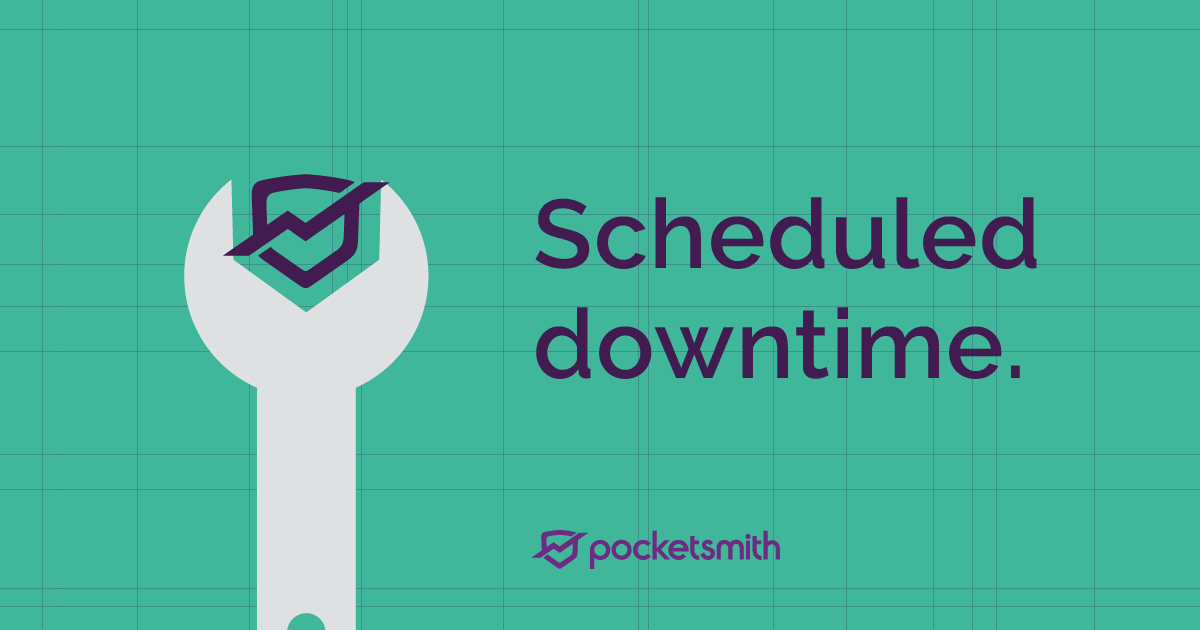
A brand new interface has made it easier than ever to manage your budget! You can view your overall budget at a glance, quickly seeing how much you have to spend and easily detect overspending.
Many awaited improvements are included in this release. You can now nest your budgets, view sub-category budgets as part of the parent category, and drill down into categories using the redesigned Trends page.
A big thank you to all who tested these features while they were in beta! We have more improvements for budget management in the pipeline, but we’re really pleased to have this first stage out. We hope you enjoy using it as much as we do!
<br> </span>

Over 1000 customers have logged in since we started the new budget analysis beta. Thanks to these wonderful people, we’ve fixed bugs and made many improvements.
We’re nearing the initial release of the new budgeting page, and so we’d love your help in giving things a final go-over. Please take this opportunity to take a peek at https://budgetingbeta.pocketsmith.com, it’ll be the last chance before the first phase of this feature goes live.
We appreciate everyone who has taken a look so far, please stay tuned for updates!

We’ve introduced a new export option for the Income & Expense Statement. This is a downloadable CSV or Excel spreadsheet which lists all transactions within each displayed category for the given date range and selected account. You can find this now in the toolbar on the Income & Expense Statement page.

PocketSmith can now send you a scheduled email reminder that contains your overdue and upcoming bills. This is a beta feature which means that it’s still in development, and we’re gathering feedback.
Head over to our knowledge base for information how to get bill reminders set up.
</span>

Quick update today: you can now hide any row from the Income and Expense and Cashflows pages, including interest and the Uncategorized rows, which have previously not been able to be hidden.
We’ve also been releasing frequent updates to https://budgetingbeta.pocketsmith.com, and the first stage of the new default main budgets view is now live, including roll-up analysis. Go check it out!
</span>

Our bank feed provider, Yodlee, has informed us that they will be performing maintenance on the bank feed service this weekend. While the maintenance is being performed, connectivity to bank feeds might be affected. This means that during the below times, you may have trouble updating existing feeds or adding new feeds.
Yodlee is estimating it will take 4 hours to complete the maintenance, starting at:
August 13th 5:00 AM UTC
August 13th 10:00 PM PT
August 14th 5:00 PM NZT
You can view what time this is in your local time zone here.
Our apologies for the inconvenience this outage causes.