A brand new interface has made it easier than ever to manage your budget! You can view your overall budget at a glance, quickly seeing how much you have to spend and easily detect overspending.
Many awaited improvements are included in this release. You can now nest your budgets, view sub-category budgets as part of the parent category, and drill down into categories using the redesigned Trends page.
A big thank you to all who tested these features while they were in beta! We have more improvements for budget management in the pipeline, but we’re really pleased to have this first stage out. We hope you enjoy using it as much as we do!
<br> </span>

Over 1000 customers have logged in since we started the new budget analysis beta. Thanks to these wonderful people, we’ve fixed bugs and made many improvements.
We’re nearing the initial release of the new budgeting page, and so we’d love your help in giving things a final go-over. Please take this opportunity to take a peek at https://budgetingbeta.pocketsmith.com, it’ll be the last chance before the first phase of this feature goes live.
We appreciate everyone who has taken a look so far, please stay tuned for updates!

We’ve introduced a new export option for the Income & Expense Statement. This is a downloadable CSV or Excel spreadsheet which lists all transactions within each displayed category for the given date range and selected account. You can find this now in the toolbar on the Income & Expense Statement page.

PocketSmith can now send you a scheduled email reminder that contains your overdue and upcoming bills. This is a beta feature which means that it’s still in development, and we’re gathering feedback.
Head over to our knowledge base for information how to get bill reminders set up.
</span>

Quick update today: you can now hide any row from the Income and Expense and Cashflows pages, including interest and the Uncategorized rows, which have previously not been able to be hidden.
We’ve also been releasing frequent updates to https://budgetingbeta.pocketsmith.com, and the first stage of the new default main budgets view is now live, including roll-up analysis. Go check it out!
</span>

Our bank feed provider, Yodlee, has informed us that they will be performing maintenance on the bank feed service this weekend. While the maintenance is being performed, connectivity to bank feeds might be affected. This means that during the below times, you may have trouble updating existing feeds or adding new feeds.
Yodlee is estimating it will take 4 hours to complete the maintenance, starting at:
August 13th 5:00 AM UTC
August 13th 10:00 PM PT
August 14th 5:00 PM NZT
You can view what time this is in your local time zone here.
Our apologies for the inconvenience this outage causes.
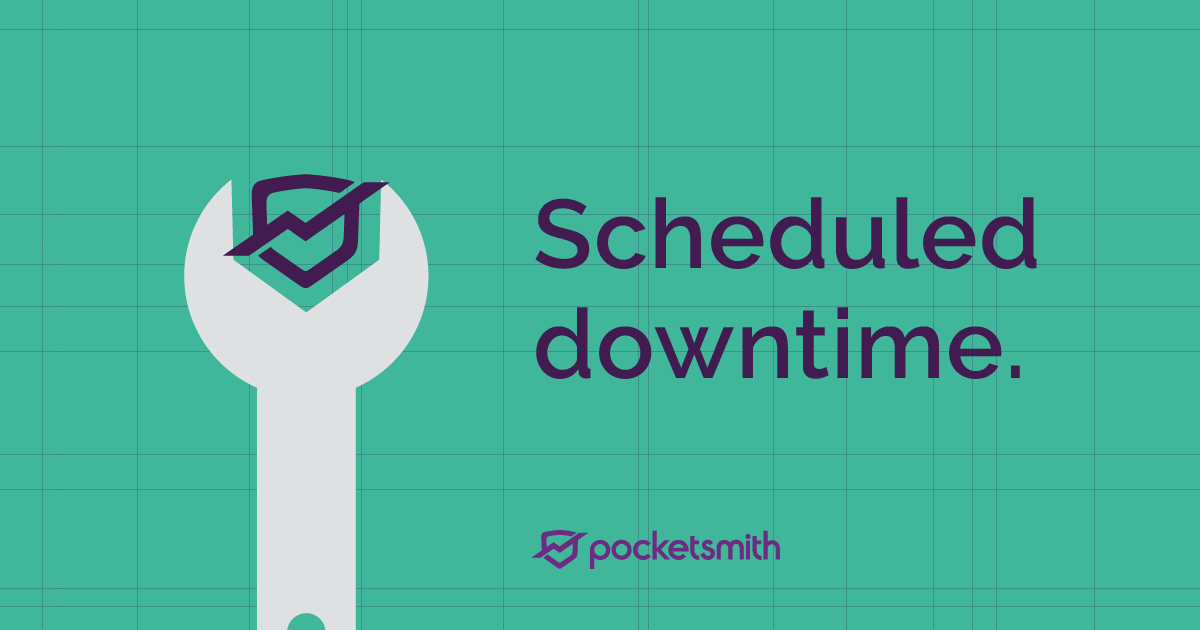
PocketSmith now supports 1,671 new bank feeds from a wide range of countries, after a recent update. So if you’ve been waiting for a specific feed, cross your fingers and check the full list of additions here!

A beta preview of the new category budget analysis is now available at https://budgetingbeta.pocketsmith.com/budgets. The primary change you’ll see are new graphs when you drill-down into an individual category, where you’ll also find roll-up budget analysis.
The default Budgets front page hasn’t visually changed yet, and there are a few bugs we’re still working through here. We’re also discussing the plan for bringing roll-up budgeting to the fore here too, as well as other improvements that are possible now that the background work has been completed.
The site at https://budgetingbeta.pocketsmith.com can be used alongside the main application at https://my.pocketsmith.com, as data will remain consistent between both. Please let us know any feedback you have about the beta!

We’ve introduced a quick and easy way for ANZ Money Manager users to get set up in PocketSmith. This includes a one-file express upload feature that gets all your accounts, transactions and categories set up at once, as well as step-by-step guides for getting all set up and your accounts synced up.
Start off here on our knowledge base, and please get in touch with any questions!

Released a little while ago, but worth highlighting: there is now a “Filtered” button inside the edit transaction form.
Clicking this shows you a pop-up, with details on the category rule or filter that was applied to the transaction. You can then open the Filter from here to edit it. This means that hunting down why a Transaction was categorised a particular way becomes far easier.

The Digest now excludes transfers from the income and expense pie chart, so large transfer amounts will no longer skew your numbers. Using multiple tabs has also been improved, with oddities caused by using older tabs after logging in again being ironed out.

The confirmation of the Transactions page now features sortable columns. This means you can order your transactions in whatever method is easiest for your confirmation processing.

The first part of improving bank feed management in the Account Summary has been completed, which sees us change from using the very specific “Institution” to the clearer “Bank”.

Now you’re able to select future Cashflow dates without needing to expand the forecast via the Calendar first. Much quicker to get an overview of your future!

When you split transactions, the transactions will now always appear adjacent to each other in the transaction listing, making keeping track of splits a bit easier. Also, there are now no limits to the number of transactions you can perform bulk actions on.

You can now “Unhide” any categories that you’d hidden from the Budgets page, meaning it’s easier to add and remove categories from this report as needed.

The Cashflows page for multi-currency accounts now converts historical actual totals as at the end-of-month shown, instead of always as at today. Much more accurate for historical balances and totals.

We’ve applied a range of optimisations to the forecast system. This means that logging into PocketSmith is faster now, as well as forecast recalculation and calendar page loading. Things should feel snappier for everyone, like a unicorn flying over a rainbow. In space.
</span>

We’re pleased to announce the beta of the Safe Balance feature! This optionally adjusts your balances to account for planned income and expenses, so you can see how much money you really have available, learn more here!

As part of Safe Balance going into beta, we’ve enhanced the Forecast Start adjustment information modal window. Now when you click on the Forecast Start events in the calendar, you’ll be shown a graph which clearly illustrates the Forecast Start changes, instead of only text information.

The new categorisation interface is now in beta! Focus on your new items one card at a time. Write memories, make rules, and send them zipping off the pile. So easy!
For more details, check out the knowledge base article.
</span>

We’ve introduced a handle to the left of each category row on the Categories page, making it easier to reorder categories. Works great on tablets too! We’ve a lot of updates coming soon, please stay tuned!
</span>

The PocketSmith companion mobile app is now in public beta, which means it’s available for everyone to download and test. The app is available for iOS and Android, and will let you quickly categorize transactions and view your account balances. You can also view and edit transactions. Learn more on the mobile landing page.
