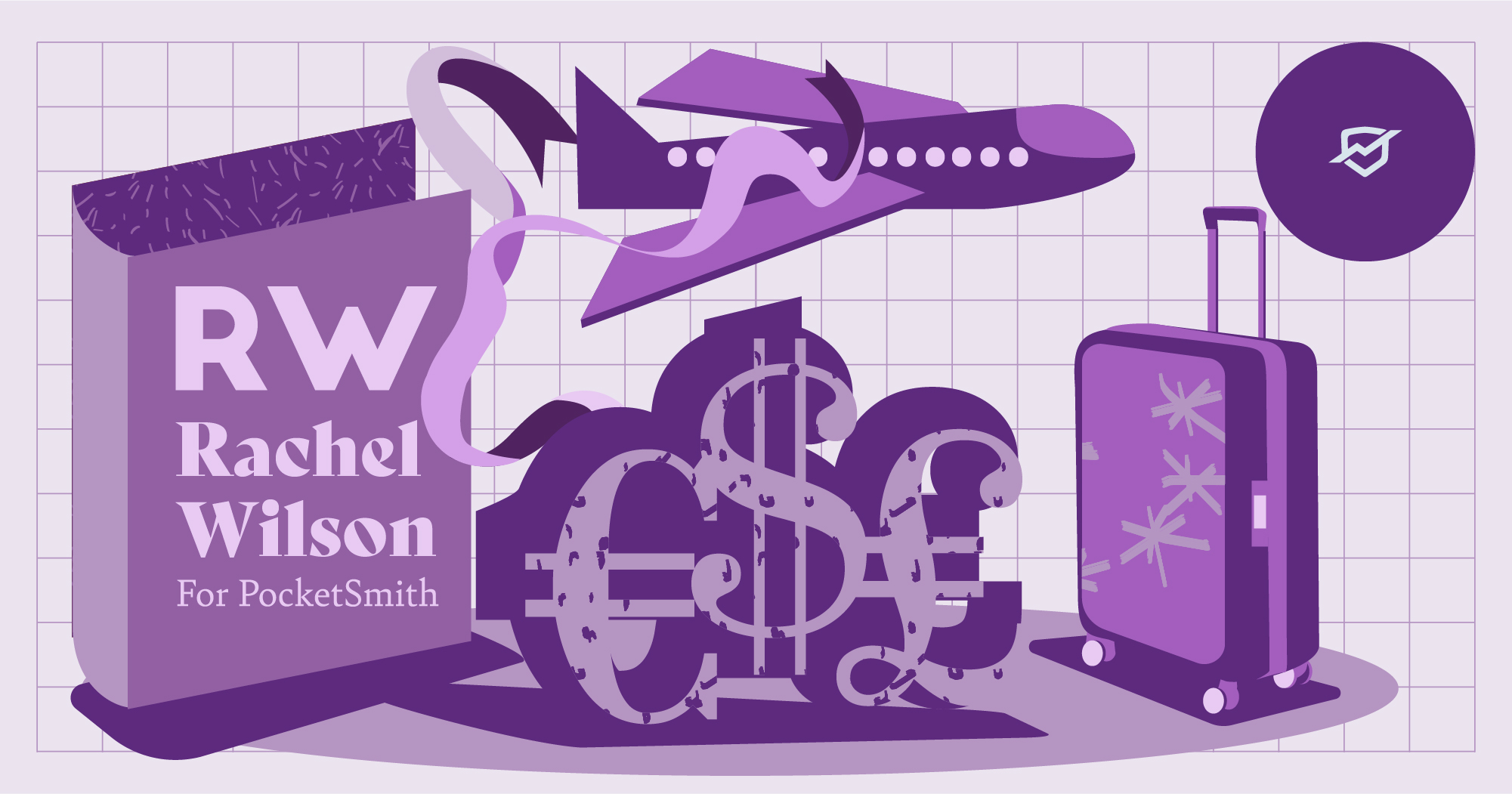
The last time we talked, I had just finished a complete overhaul of my PocketSmith setup. It was one of those painful-but-necessary things: I’ve moved overseas and the established-in-New-Zealand system was no longer working for me. It needed to change and adapt.
Thankfully, PocketSmith makes the whole change-and-adapt thing a breeze. Any PocketSmith setup is much more than the sum of its very flexible, endlessly customizable parts. Which is great! because that overhaul was only the interim step.
Oh, the structure of my system was fine. I had my color-coded categories, I had my “Travel” setup. I could see income and expenses, I could see my biggest areas of spending, and I could make sure that I was living within my means. For my current lifestyle as a freelance digital nomad with no fixed abode, it worked okay.
The problem is, I’m not satisfied with mediocrity. When I’m working with a system as complex and customizable as PocketSmith, why on earth would I reach a level of “just okay” and then sit back and go, “Right, that’s good enough, let’s stop there”? I wouldn’t do that for my clients. I’d keep working on their pain points until we had a solution. So why do it to myself?
Don’t get me wrong, I like a lot of things about the current setup. I love the color coding. Obviously. That’s why I joined PocketSmith in the first place. I love the vast amounts of data, from granular single transactions to sweeping years-long trends. Now that I’m working in upwards of four currencies at any given time, I love the multi-currency support, from account overview conversions to seeing my Net Worth at today’s exchange rates. I love the live feeds —
Record scratch.
That was it. That was the problem.
See, my multi-currency debit card doesn’t support live feeds. I have four different currencies on it, and I was transacting in these different currencies… but I couldn’t see that in real-time. To reflect that in my PocketSmith setup, I had to create a different offline account for each currency (ouch) and then import transactions manually from the customer portal (double ouch).
That was the one thing taking my system from “fantastic and seamless” to just “eh, it’s okay.” And, now that I had recognized it, it was an issue.
It was too late. Or was it?
Nothing is set in stone, right? Sure, I was using the debit card. I’d been using it for a few months now. But that didn’t mean I had to keep using it. That’s the beauty of PocketSmith and the beauty of life: If something isn’t working for us, we can act to change it.
So what did I need in a card? I needed multi-currency support on a level that matched PocketSmith’s: comprehensive. I needed live feeds: pronto. And, for preference, I needed a local bank account in whatever country I happened to be in — which was currently the United Kingdom.
A few solid hours of research led me to the global, borderless Wise card (formerly TransferWise — note, that’s an affiliate link). 24 hours later, from the comfort of the couch, I was ID-verified. I had a digital card in my Apple wallet and a physical card on the way. And I had local bank accounts in NZ, Australia, USA, Canada, and the UK.
A single feed from Wise channels into multiple live accounts in PocketSmith, each in their own currency. Whichever currency I’m transacting in gets matched to the relevant account. I even have a New Zealand Wise account, where I can instantly — and I mean instantly — convert money from NZD to GBP, USD, etc.
Surely it couldn’t be that easy. But it was.
On an up-to-the-minute basis, I can see all my accounts in every currency I work in. I know my overall Net Worth in my native currency at the current exchange rate. I can receive money from New Zealand or pay it out in the United Kingdom, and then categorize that transaction in a matter of seconds. I can buy a week’s groceries in Scotland, check my Groceries budget, and see how that price trend compares over time with the last few years in New Zealand.
It’s both fantastic and seamless.
As for the work-life-travel balance?
It’s a work in progress. I’m settled for a few months where I am, which feels great. It means I can lean away from “Travel” categories like “Travel — Flights” and “UK Specific”, and lean into my everyday “Living Expenses” categories like “Groceries” and “Transport — Bus”.
It feels like getting back to normal life — whatever that is these days!
Rachel E. Wilson is an author and freelance writer based in New Zealand. She has been, variously, administrator at an ESOL non-profit, transcriber for a historian, and technical document controller at a french fry factory. She has a keen interest in financial literacy and design, and a growing collection of houseplants (pun intended).