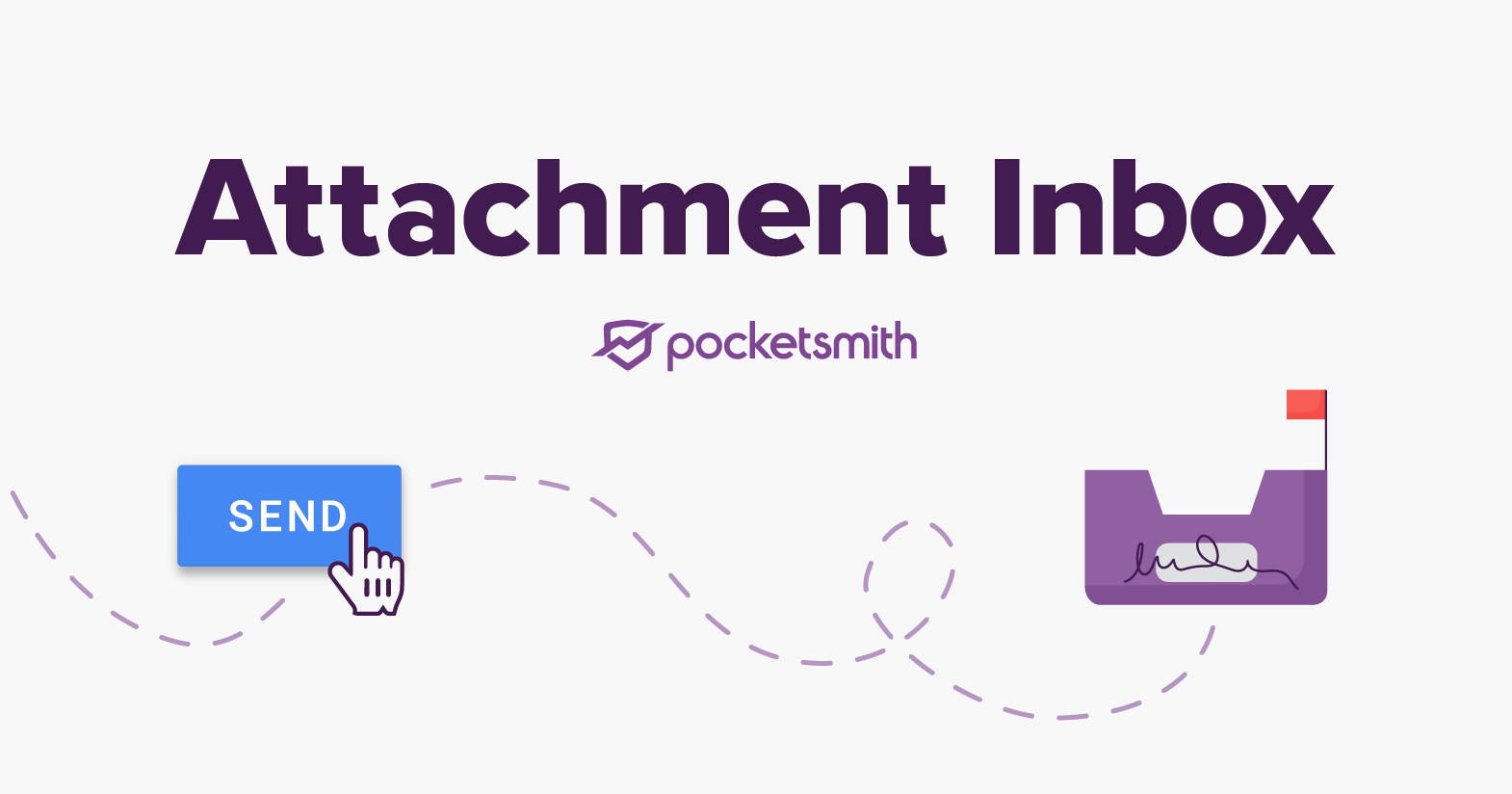
Email is ubiquitous. It’s the default option when communicating with people digitally, and much of your life ends up in your email account by default. You probably receive bills from companies via email a few times a month. Deciding to “just email it to myself” is how many of us deal with storing things in a safe place, from a copy of your passport to receipts you mustn’t lose.
Because email is everywhere, it’s a great way to connect things together on the internet. It is open-ended by nature, and an email based integration gives way to innovation beyond the obvious, through tools like if-this-then-that.
Through the magic of email, you can now store attachments in PocketSmith, by sending images and PDF documents to a specially generated email address. The stored attachments can then be assigned to transactions, just as you would manually add attachments to your transactions currently.
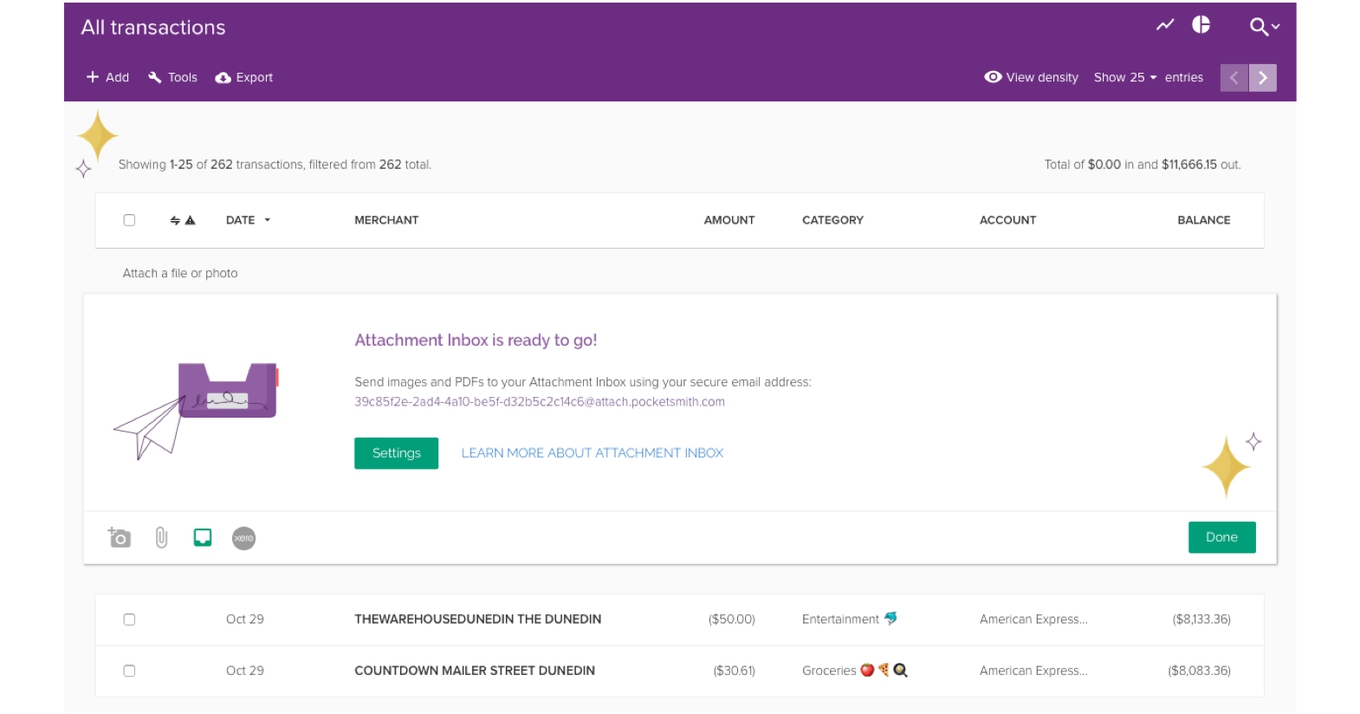
We think the ubiquity of emails means that there will be many more use cases that we’ve not thought of yet and we’re pretty sure that the best ways of using this feature are yet to be discovered by our customers, because you’re certainly a wiley bunch!
Here are a few handy ideas to get started:
Attachment Inbox will be irreplaceable, even when more convenient methods of adding pictures and documents to PocketSmith are introduced.
We hope you find Attachment Inbox useful! You can read more about how this all works over in our Learn Center, and please tweet us any clever ways you’ve found to use Attachment Inbox!