
Let’s be honest, precious few of us put all of our clothes away everyday. I personally let a few items stack up for a day or two. Then when I give it my attention it’s all tidy in under three minutes. I just need to remember to do it. That’s why we built reminders for your PocketSmith account, to help you remember to sort and check up on your money. So unless you’re the type of person who never lets the washing pile up, this feature is for you!
PocketSmith is packed with great automation features to help sort your money. Top of this list is the ability to sync your bank transactions into PocketSmith and then arrange them into categories. Categories are the foundation of a good budget.
To ease the load, get PocketSmith to do the sorting for you by setting up category rules to automatically categorize the majority of your transactions, just the way you like! Then, you’ll just need to check in once a week or so to catch any stray transactions that don’t yet fall into a category rule.
Keeping your transactions categorized and tidy means your budgets run smoothly, allowing you to accurately read your progress against your budgets. To help you stay on top of your finances, we’ve made it easy to set-up reminders to check your budgets and categorise your transactions.
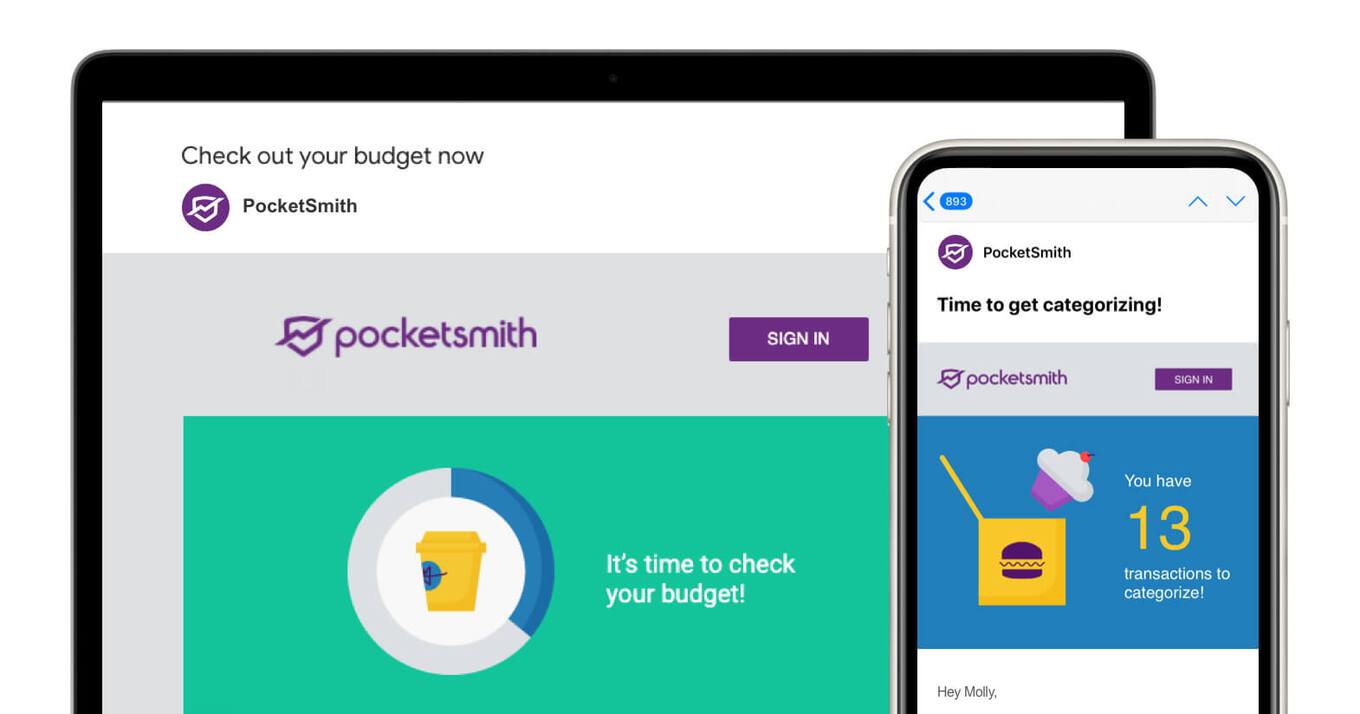
To schedule a transaction or budget Reminder in PocketSmith think about a time and day that you would like to use to review your accounts.
Head over to Settings > User preferences and select Reminders. From here you can add a weekly reminder to sort your transactions into categories or review your budgets. You can add as many as suits you, adding each one separately.
Steps:
To add another reminder, start back at step one by clicking on the Add reminder button.
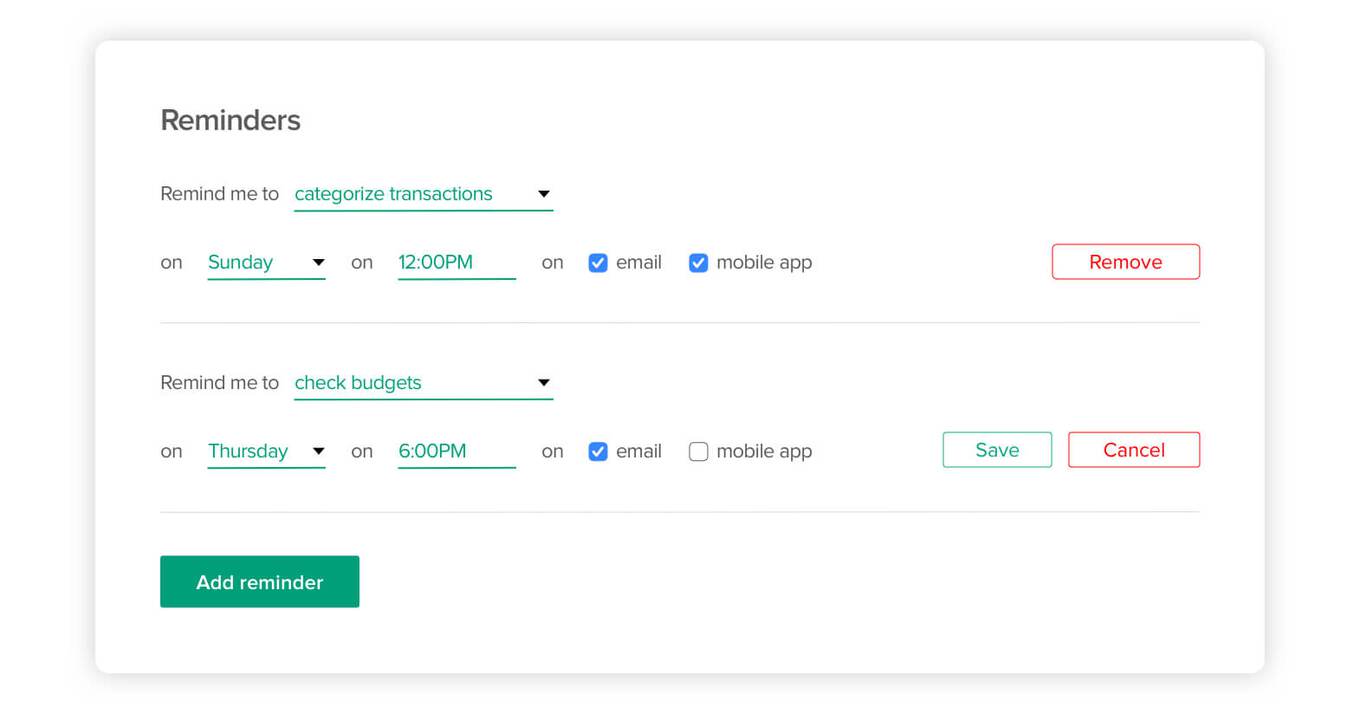
To get your reminders as push notification on your mobile device you’ll need our mobile companion app for iOS or Android installed. Once you’ve set up your mobile app reminders on the web app, you’ll need to open your companion app on your mobile device and enable notifications to receive them there.
Steps:
With your settings updated, you will now receive your reminders as notifications on your mobile device.
With your reminders scheduled you can relax knowing your budgets and uncategorised transactions won’t pile up, like laundry on the chair in the corner of your room. Most importantly, you’ll gain clarity over your finances.
For a deep dive into adding mobile and email reminders check out our Learn Center guide: Scheduling Reminders in PocketSmith.